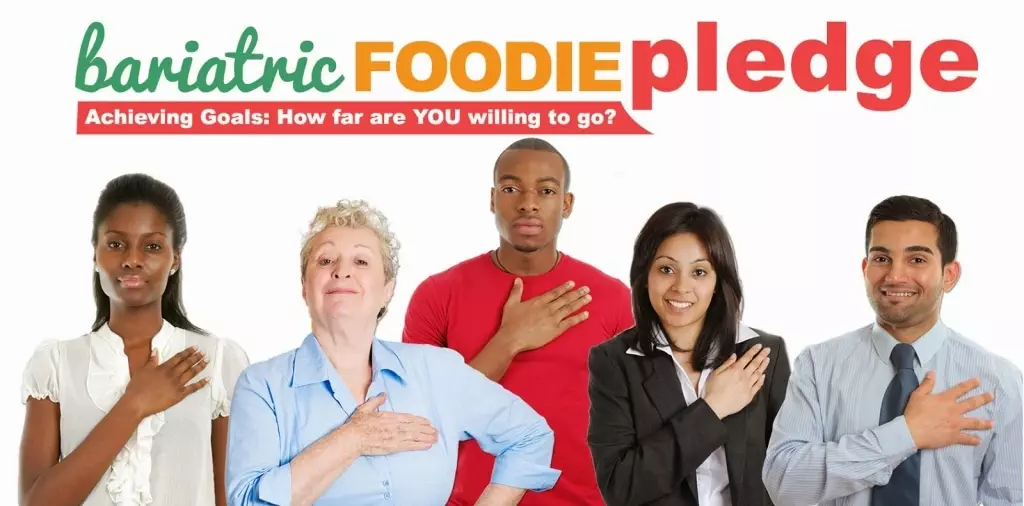I get it. A year was so long ago!
Here’s what we’re going to do:
- Fill out the registration form below.
- If you did NOT participate last year, you’ll be registered.
- If you DID participate last year, you’ll get a message that says “email already in use.” You’ll need to use the log-in link in the pink box below to log-in. If you don’t remember your log-in information, you can press the “Forgot Password?” link to reset it.
Once you’re logged in, you’ll be taken to page called the Pledge Dashboard. That’s your individual space to keep track of your challenge progress. Be sure to watch the explainer video on that page so you understand how the challenge works.
Sign up to participate!
PLEASE READ THE TEXT BELOW BEFORE SIGNING UP.
Be sure to choose a username and password you can remember (you’ll need it to log in to submit your challenge goals/check-ins each week), put in your email, and you’re all set!
NOTE: If you have made a purchase on my website before you may get a message that says “email is already in use.” That just means you already have an account on my website. Press the log-in link in the pink box below the message and you’ll be on your way!
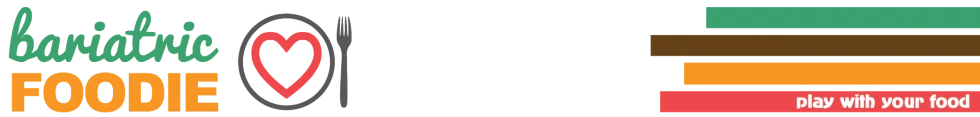 Bariatric Foodie Play with your food
Bariatric Foodie Play with your food